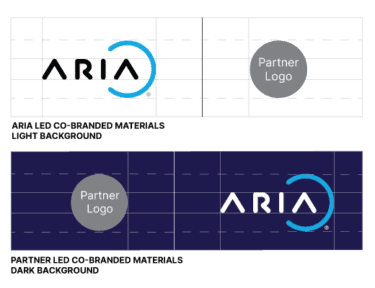Partner Logo Usage
These Partner Branding Guidelines are designed for Aria Systems’ partner ecosystem. To effectively demonstrate their affiliation with Aria, partners can utilize our logo in a manner that is informative and aligns with our brand.
It is crucial for partners to comply with all guidelines, including those specifically related to our corporate logo, when incorporating the Aria brand into their marketing strategies.